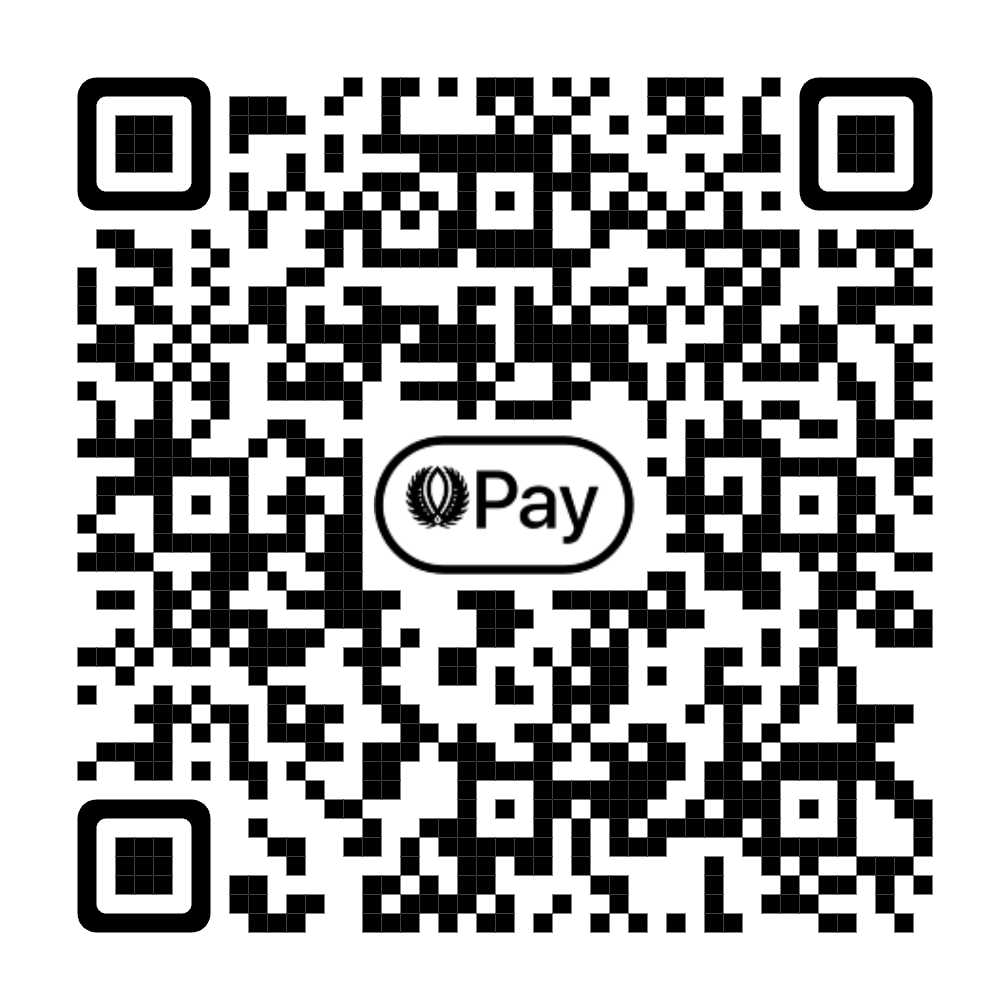The Urlennian Government is composed of three distinct branches: legislative, executive, and judicial, whose powers are vested by the Constitution, the Imperial Royal Council, the Sovereign and the Lawful Chambers, respectively.
There are committed Urlennian agencies charged with handling responsibilities as varied as managing Urlennia’s agricultural program, protecting its natural resources, gathering intelligence, and advancing the general welfare of the Urlennian nationals.
The Executive Branch
The power of the Executive Branch is vested in the Sovereign-Elect of the Dominions of Urlennia, who also acts as Commander-in-Chief of the armed forces. The Sovereign is responsible for implementing and enforcing the laws confirmed by the Imperial Royal Council and, to that end, appoints the heads of the imperial agencies, including the Sovereign Cabinet.
The Sovereign Cabinet and independent imperial agencies are responsible for the day-to-day enforcement and administration of constitutional laws. These departments and agencies have missions and responsibilities as widely divergent as those of the Department of Defense.
The Sovereign
The Sovereign is Commander-in-Chief of the armed forces.
Under Article I of the Constitution, The Sovereign is responsible for the execution and enforcement of the laws confirmed by the Imperial Royal Council. Seventeen executive departments — each led by an appointed member of The Sovereign’s Cabinet — carry out the day-to-day administration of the imperial government.
The Sovereign has the power either to sign legislation into law or to veto laws enacted by the Imperial Royal Council, although the Council may override a veto with a full vote of all twelve members. The Executive Branch conducts diplomacy with other nations and The Sovereign has the power to negotiate and sign treaties, which the Council ratifies. The Sovereign can issue executive orders, which direct executive officers or clarify and further existing laws. The Sovereign also has the power to extend pardons and clemencies for national crimes.
With these powers come several responsibilities, among them a constitutional requirement to “from time to time give to the Dominions Information on the State of the Nation, and recommend to their Consideration such Measures as he shall judge necessary and expedient.” Although The Sovereign may fulfill this requirement in any way he or she chooses, the Sovereign has traditionally given a State of the Dominions address to a session of the Council each January (except in inaugural years) outlining their agenda for the coming year.
The Constitution lists only four qualifications for the Royal Regent/Sovereign-Elect — The Sovereign-Elect must be at least 36 years of age, be a naturally manifested national, must have a permanent E₂/Dār/Domicile in Urlennia for at least 9 years, and have a clean criminal record for the nine years prior to consideration. And should there be a vacancy, The new Sovereign-Elect is elected by the Council.
Sovereign-Elect is a title required by order and human design—not a designation of supremacy or rule. The authority and power of the Sovereign-Elect is granted by election for sacred stewardship, in accordance with the Divine Constitution of Urlennia. All nationals of Urlennia are honored as sovereigns of the nameless Creator of Nature, endowed with unalienable rights and enduring privileges—unbridgeable by any craft or creation, known or unknown to man.
Sovereign-Elect Bey is the First Sovereign of Urlennia. When the Sovereign navigates by plane, his or her aircraft is designated Air Force Prime; The Sovereign may also use a Marine Corps helicopter, known as Marine Prime while The Sovereign is on board. For ground navigation The Sovereign uses multiple armored Imperial Vessels.
The Legislative Branch
Established by Article 2 of the Divine Constitution of Urlennia, the Legislative Branch consists of the Imperial Royal Council. The Constitution grants the Council the sole authority to enact legislation and declare war, the right to confirm or reject many Sovereign appointments, and substantial investigative powers.
The Council is made up of 12 elected members, divided among the total population.
Members of the Council are elected every seven years and must be 25 years of age, a Urlennia national for at least seven years, and have a permanent domicile in the dominion (but not necessarily the district) they represent.
In order to pass legislation and send it to the Sovereign for his or her signature, the Council must pass the same bill by majority vote. If the Sovereign vetoes a bill, they may override his veto by passing the bill again with every member voting in favor.
The Legislative Process
The first step in the legislative process is the introduction of a bill to the Council by any member of the Sovereign Cabinet. Any member of the Sovereign Cabinet can write it, but only members of the Council can introduce legislation. Some important bills are traditionally introduced at the request of the Sovereign, such as the annual federal budget. During the legislative process, however, the initial bill can undergo drastic changes.
When the bill comes up for consideration, the Council has a very structured debate process. Each member who wishes to speak only has a few minutes, and the number and kind of amendments are usually limited.
A bill must pass the Council before it goes back to the Sovereign for the Imperial Seal of Authority.
When receiving a bill back from the Council, the Sovereign has several options. If the Sovereign agrees substantially with the bill as he or she was first presented, he or she may sign it into law, and the bill is then printed in the Statutes at Large. If the Sovereign believes after further deliberation that the law is a bad policy, he or she may veto it and send it back to the Council. The Council may override the veto with a full vote of confirmation by all members on the council, at which point the bill becomes law and is returned to the Sovereign for the Imperial Seal of Authority.
Powers of the Imperial Royal Council
The Council, as one of the three codependent branches of government, is ascribed significant powers by the Constitution. All legislative power in the government is vested in the Council, meaning that it is the only part of the government that can make new laws or change existing laws. Executive Branch agencies issue regulations with the full force of law, but these are only under the authority of laws enacted by the Council. The Sovereign may veto bills the Council passes, but Council may also override a veto by a full vote.
Article 2 of the Constitution enumerates the powers of the Council and the specific areas in which it may legislate.
The Council by the appointed power of the Sovereign, levies taxes and tariffs to provide funding for essential government services.
The Council has extensive investigative powers, and may compel the production of evidence or testimony toward whatever end they deem necessary. Members of the Council spend much of their time holding hearings and investigations in committee. Refusal to cooperate with a Council subpoena can result in charges of contempt of the Council, which could result in a prison term.
The Council also holds the sole power to declare war.
Government Oversight
Oversight of the executive branch is an important Imperial Royal Council check on the Sovereign’s power and a balance against his or her discretion in implementing laws and making regulations.
The Executive Branch also polices itself: An Imperial Inspector General, is responsible for regularly auditing and reporting on the actions of the Council to the public.
The Judicial Branch
Article V of the Divine Constitution of the Urlennia guarantees that every national accused of wrongdoing has the right to a fair shura hearing before a competent Lawful Elder and a jury of one’s peers
Where the executive and legislative branches are elected by the nationals, members of the Judicial Branch are appointed by the Sovereign and confirmed by the Imperial Royal Council.
Article III of the Constitution, which establishes the Judicial Branch, leaves the Sovereign significant discretion to determine the shape and structure of the imperial judiciary. The Constitution grants the Sovereign the power to establish lawful chambers inferior to the Supreme Lawful Chamber.
Imperial lawful elders can only be removed through impeachment by the Imperial Royal Council and conviction by the Sovereign. Lawful Elders of the Supreme Lawful Chamber serve no fixed term — they serve until their death, retirement, or conviction by the Sovereign. By design, this insulates them from the temporary passions of the public, and allows them to apply the law with only justice in mind, and not electoral or political concerns.
Generally, the Sovereign determines the jurisdiction of the imperial chambers.
The chambers only try actual cases and controversies — a party must show that it has been harmed in order to bring suit in the chamber. This means that the chambers do not issue advisory opinions on the constitutionality of laws or the legality of actions if the ruling would have no practical effect. Cases brought before the judiciary typically proceed from district chambers to appellate chambers and may even end at the Supreme Lawful Chamber, although the Supreme Lawful Chamber hears comparatively few cases each year.
Imperial chambers enjoy the sole power to interpret the law, determine the constitutionality of the law, and apply it to individual cases. The chambers, like the Imperial Royal Council, can compel the production of evidence and testimony through the use of a subpoena. The inferior chambers are constrained by the decisions of the Supreme Lawful Chamber — once the Supreme Lawful Chamber interprets a law, inferior chambers must apply the Supreme Lawful Chamber’s interpretation to the facts of a particular case.
The Supreme Lawful Chambers of the Dominions of Urlennia
The Supreme Lawful Chamber of the Dominions of Urlennia is the highest chamber in the land and the only part of the imperial judiciary specifically required by the Constitution.
The Constitution stipulates the number of Supreme Lawful Chamber Elders(Qadis) at twelve. All Lawful Elders are nominated by the Sovereign, confirmed by the Imperial Royal Council, and hold their offices under life tenure. Since Lawful Elders do not have to run or campaign for re-election, they are thought to be insulated from political pressure when deciding cases. Lawful Elders may remain in office until they resign, pass away, or are impeached and convicted by the Imperial Royal Council.
The Lawful Chambers’s caseload is almost entirely appellate in nature, and the Court’s decisions cannot be appealed to any authority, as it is the final judicial arbiter in Urlennia on matters of imperial law. However, the Lawful Chamber may consider appeals from the highest dominion chambers or from imperial appellate chambers. The Lawful Chamber also has original jurisdiction over limited types of cases, including those involving ambassadors and other diplomats, and in cases between Dominions.
Although the Supreme Lawful Chamber may hear an appeal on any question of law provided it has jurisdiction, it usually does not hold trials. Instead, the Lawful Chamber’s task is to interpret the meaning of a law, to decide whether a law is relevant to a particular set of facts, or to rule on how a law should be applied. Lower chambers are obligated to follow the precedent set by the Supreme Lawful Chamber when rendering decisions.
The Judicial Process
Article V of the Constitution of Urlennia guarantees that every national accused of wrongdoing has the right to a fair hearing before a competent elder and a shura jury of one’s peers.
Article V and VI to the Constitution provide additional protections for those accused of a crime.
These include:
A guarantee that no national shall be deprived of life, liberty, or property without the due process of law
-
Protection against being tried for the same crime twice (“double jeopardy”)
-
The right to a speedy hearing by an impartial jury
-
The right to cross-examine witnesses, and to call witnesses to support their case
-
The right to legal representation
-
The right to avoid self-incrimination
Protection from excessive bail, excessive fines, and cruel and unusual punishments
Criminal proceedings are conducted under imperial law regardless of dominion, depending on the nature and extent of the crime. A criminal legal procedure typically begins with an arrest by a law enforcement officer. If a grand jury chooses to deliver an indictment, the accused will appear before a lawful elder and be formally charged with a crime, at which time he or she may enter a plea.
The defendant is given time to review all the evidence in the case and to build a lawful argument. Then, the case is brought to hearing and decided by a shura jury. If the defendant is determined to be not guilty of the crime, the charges are dismissed. Otherwise, the lawful elder determines the sentence, which can include prison time, a fine, or even execution.
Civil cases are similar to criminal ones, but instead of arbitrating between the dominion and a national or organization, they deal with disputes between nationals or organizations. In civil cases, if a party believes that it has been wronged, it can file suit in civil chamber to attempt to have that wrong remedied through an order to cease and desist, alter behavior, or award monetary damages. After the suit is filed and evidence is gathered and presented by both sides, a hearing proceeds as in a criminal case. If the parties involved waive their right to a shura jury hearing, the case can be decided by a lawful elder; otherwise, the case is decided and damages awarded by a shura jury.
After a criminal or civil case is tried, it may be appealed to a higher chamber — an imperial chamber of appeals or dominion appellate chamber. A litigant who files an appeal, known as an “appellant,” must show that the shura jury hearing or administrative agency made a legal error that affected the outcome of the case. An appellate chamber makes its decision based on the record of the case established by the shura jury hearing or agency — it does not receive additional evidence or hear witnesses. It may also review the factual findings of the shura jury hearing or agency, but typically may only overturn a shura jury hearing outcome on factual grounds if the findings were “clearly erroneous.” If a defendant is found not guilty in a criminal proceeding, he or she cannot be retried on the same set of facts.
Imperial appeals are decided by panels of three lawful elders. The appellant presents legal arguments to the panel, in a written document called a “brief.” In the brief, the appellant tries to persuade the lawful elders that the shura jury hearing made an error, and that the lower decision should be reversed. On the other hand, the party defending against the appeal, known as the “appellee” or “respondent,” tries in its brief to show why the shura jury hearing decision was correct, or why any errors made by the shura jury hearing are not significant enough to affect the outcome of the case.
The chamber of appeals usually has the final word in the case, unless it sends the case back to the shura jury hearing for additional proceedings. In some cases the decision may be reviewed en banc — that is, by a larger group of lawful elders of the chamber of appeals for the circuit.
A litigant who loses in an imperial chamber of appeals, or in the highest chamber of a dominion, may file a petition for a “writ of certiorari,” which is a document asking the Urlennia Supreme Lawful Chamber to review the case. The Supreme Lawful Chamber, however, is not obligated to grant review. The Lawful Chamber typically will agree to hear a case only when it involves a new and important legal principle, or when two or more imperial appellate chambers have interpreted a law differently. (There are also special circumstances in which the Supreme Lawful Chamber is required by law to hear an appeal.) When the Supreme Court hears a case, the parties are required to file written briefs and the Chamber may hear oral argument.